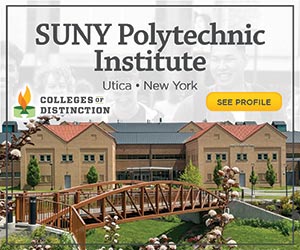How to Write an Activities Résumé for College Applications
Your high school résumé isn’t just for jobs—it’s a powerful tool to show colleges what makes you unique. While many applications include a section for extracurriculars, a separate résumé helps you organize your achievements, stand out, and stay prepared for interviews, scholarships, and more.
Follow this step-by-step guide to build a strong activities résumé for college, and download our free template to get started.
📄 Download Activities Résumé Template
📌 What Is an Activities Résumé?
An activities résumé (also called a student résumé or college résumé) is a one-page document that summarizes your extracurricular involvement, achievements, leadership roles, service, skills, and work experience.
It’s commonly used for:
- College interviews or competitive programs
- Scholarship applications
- Letters of recommendation (to help your teacher or counselor speak to your involvement)
- Staying organized when completing college applications

🧱 What to Include in Your Résumé
Here are common sections to include—use what’s relevant to you:
- Contact Information: Name, phone, email, city/state, optional LinkedIn or portfolio
- Education: High school name, graduation year, GPA, class rank (if known)
- Extracurricular Activities: Clubs, sports, music, theater, etc. (include roles and accomplishments)
- Honors & Awards: Academic, athletic, artistic, leadership honors
- Community Service: Volunteer work, projects, number of hours
- Work Experience: Jobs, internships, family businesses, babysitting, etc.
- Skills & Certifications: Languages, software, leadership trainings, CPR, etc.
Want help deciding what to include? Bring this guide to your next meeting with your counselor and check out our College Counseling Checklist.
📝 Example Entry Formats
Leadership Role Format:
President, Student Government — 11th–12th Grade
Led a team of 8 students to organize school events and weekly meetings. Raised $2,000 for senior prom.Work/Volunteer Format:
Volunteer, Humane Society — 9th–12th Grade
Cared for animals, helped with adoption events, and organized donation drives. Over 200 service hours completed.Skills Format:
Skills: Fluent in Spanish, Adobe Photoshop, CPR Certified, Google Sheets✅ Tips for Making Your Activities Résumé Stand Out
- Colleges want to see what you’ve done in the past 3–4 years. Leave out middle school achievements like the 8th grade spelling bee.
- Organize by category and be consistent. Group activities (like clubs, service, or work) and use consistent formatting for bold text, dates, and titles.
- Use clear, universal language. Avoid abbreviations or inside terms your school uses. Spell out acronyms and briefly describe what each group or activity does.
- Be concise—but specific. Try this format:
– Describe the activity
– Describe your personal involvement
– Mention any honors or outcomes - Your résumé doesn’t replace the activities section on applications. Always complete both unless the application says otherwise. You can note “see attached résumé” as a supplement.
- Don’t copy your essay. Avoid repeating your personal statement. Use your résumé to highlight different strengths and expand on other areas.
- Keep it to one page. Admissions officers don’t have time to read more—edit for clarity and impact.
- Save and send as a PDF. It’s the cleanest and most professional file format unless a school specifies otherwise.
📎 When to Submit Your Résumé
Most colleges don’t require an activities résumé, but many accept or appreciate them. Submit one if you’re:
- Applying to competitive programs or scholarships
- Doing an optional interview or portfolio submission
- Sending supplemental materials to admissions or a specific department
🎯 Ready to Build Yours?
We’ve created a free résumé template to help you get started. Use it to keep track of your accomplishments and submit polished applications with confidence.
📄 Download the Résumé Template
Looking for more planning tools? Create a free account and check out the Free College Resources tab on your My Schools page.
Written by Tyson Schritter, College Advising Contributor at Colleges of Distinction.
Last updated: April 2025